1. How to create, select, rename and delete sql database using ado.net c#
Most of the times you need to create SQL Database programmatically. With C# ADO.Net you can easily do it.
Create a Database using ADO.NET C#
Here, I am going to create ComputerShop database programmatically. You can use this code in windows application or web application or even console application.
Programming Exampleusing System;
using System.Data.SqlClient;
namespace CreateDatabase
{
class Program
{
static void Main(string[] args)
{
SqlConnection con = new SqlConnection(@"Data Source=.\SQLEXPRESS;Initial Catalog=master;Integrated Security=True");
string query = "Create Database ComputerShop";
SqlCommand cmd = new SqlCommand(query, con);
try
{
con.Open();
cmd.ExecuteNonQuery();
Console.WriteLine("Database Created Successfully");
}
catch(SqlException e)
{
Console.WriteLine("Error Generated. Details: " + e.ToString());
}
finally
{
con.Close();
Console.ReadKey();
}
}
}
}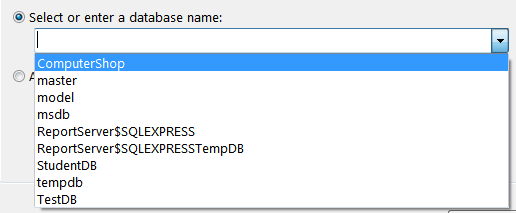
Rename a Database using ADO.NET C#
You can rename a database using ado.net c# like this.
using System;
using System.Data.SqlClient;
namespace RenameDatabase
{
class Program
{
static void Main(string[] args)
{
SqlConnection con = new SqlConnection(@"Data Source=.\SQLEXPRESS;Initial Catalog=master;Integrated Security=True");
string query = "ALTER DATABASE ComputerShop MODIFY NAME = MobileShop";
SqlCommand cmd = new SqlCommand(query, con);
try
{
con.Open();
cmd.ExecuteNonQuery();
Console.WriteLine("Database Renamed Successfully");
}
catch(SqlException e)
{
Console.WriteLine("Error Generated. Details: " + e.ToString());
}
finally
{
con.Close();
Console.ReadKey();
}
}
}
}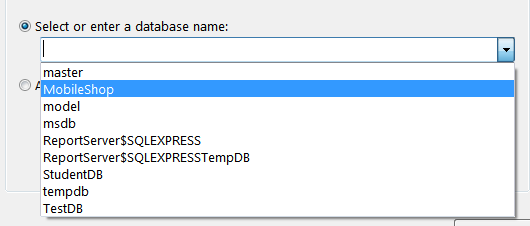
Select a Database using ADO.NET C#
You can select SQL Database in ado.net by passing database name in the connection string.
SqlConnection con = new SqlConnection(@"Data Source=.\SQLEXPRESS;Initial Catalog=MobileShop;Integrated Security=True");
Drop or Delete a Database using ADO.NET C#
In order to delete a database using ado.net run the following block of code.
using System;
using System.Data.SqlClient;
namespace DeleteDatabase
{
class Program
{
static void Main(string[] args)
{
SqlConnection con = new SqlConnection(@"Data Source=.\SQLEXPRESS;Initial Catalog=master;Integrated Security=True");
string query = "DROP DATABASE ComputerShop";
SqlCommand cmd = new SqlCommand(query, con);
try
{
con.Open();
cmd.ExecuteNonQuery();
Console.WriteLine("Database Deleted Successfully");
}
catch(SqlException e)
{
Console.WriteLine("Error Generated. Details: " + e.ToString());
}
finally
{
con.Close();
Console.ReadKey();
}
}
}
}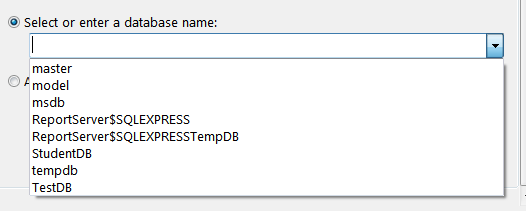
Summary
In this chapter, you learned how to create, select, rename and delete SQL database using ADO.NET C#. I have given the complete programming example and you can use this code in your web application as well as a windows application. In the next chapter, you will learn to Create, Update, Rename and Delete SQL Table using ADO.NET C#.