- Insert Records using Simple SQL Query
- Insert Records using Parameterized SQL Query
- Copy one table records to another table
In the previous chapter, you learned how to Create, Rename, Alter and Delete Table using C# SQL. In this chapter, I am going to explain how you can insert rows in SQL table using various methods.
I have created a Product Table in ComputerShop database in the previous chapter. However, you can use your own database and table to run the query.
Insert Row in Table
The keyword INSERT INTO is used for inserting records in a table. There are 2 ways to insert records in a table.
- Insert using Simple Query
- Insert using Parameterized Query
Direct Insert Record in a Table
This is the easiest way to insert records into a table but I strongly avoid it because it is less secure than parameterized query.
SyntaxINSERT INTO table_name (column1, column2, column3, ...) VALUES (value1, value2, value3, ...);
or,
INSERT INTO table_name VALUES (value1, value2, value3, ...);
Programming Example
using System;
using System.Data.SqlClient;
namespace InsertRecords
{
class Program
{
static void Main(string[] args)
{
SqlConnection con = new SqlConnection(@"Data Source=.\SQLEXPRESS;Initial Catalog=ComputerShop;Integrated Security=True");
string query = "INSERT INTO Products (Name,Price,Date) VALUES('LED Screen','$120','27 January 2017')";
SqlCommand cmd = new SqlCommand(query, con);
try
{
con.Open();
cmd.ExecuteNonQuery();
Console.WriteLine("Records Inserted Successfully");
}
catch (SqlException e)
{
Console.WriteLine("Error Generated. Details: " + e.ToString());
}
finally
{
con.Close();
Console.ReadKey();
}
}
}
}
Output:
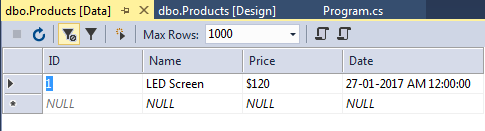
Parameterized Query
We always prefer to use Parameterized Query over simple SQL Query because it prevents SQL Injection Attacks. Here is programming example in which you can learn how to use Parameterized query in C# SQL.
Programming Example
using System;
using System.Data.SqlClient;
namespace InsertRecords
{
class Program
{
static void Main(string[] args)
{
SqlConnection con = new SqlConnection(@"Data Source=.\SQLEXPRESS;Initial Catalog=ComputerShop;Integrated Security=True");
//Replaced Parameters with Value
string query = "INSERT INTO Products (Name, Price, Date) VALUES(@Name, @Price, @Date)";
SqlCommand cmd = new SqlCommand(query, con);
//Pass values to Parameters
cmd.Parameters.AddWithValue("@Name", "USB Keyboard");
cmd.Parameters.AddWithValue("@Price", "$20");
cmd.Parameters.AddWithValue("@Date", "25 May 2017");
try
{
con.Open();
cmd.ExecuteNonQuery();
Console.WriteLine("Records Inserted Successfully");
}
catch (SqlException e)
{
Console.WriteLine("Error Generated. Details: " + e.ToString());
}
finally
{
con.Close();
Console.ReadKey();
}
}
}
}
Output
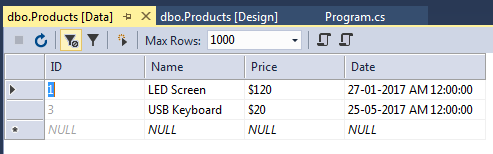
Copy One Table to another Table
Most of the times you need to copy one table data to another table. In this example I will show you how to copy table in SQL.
Here, I have created one more table ITEM that will hold copied data from PRODUCTS Table.
a. Copy all data
INSERT INTO Items(Column1,Column2,Column3) SELECT Column1,Column2,Column3 FROM Products
Programming Example
using System;
using System.Data.SqlClient;
namespace InsertRecords
{
class Program
{
static void Main(string[] args)
{
SqlConnection con = new SqlConnection(@"Data Source=.\SQLEXPRESS;Initial Catalog=ComputerShop;Integrated Security=True");
//Replaced Parameters with Value
string query = "INSERT INTO Items(Name,Price,Date) SELECT Name,Price,Date FROM Products";
SqlCommand cmd = new SqlCommand(query, con);
try
{
con.Open();
cmd.ExecuteNonQuery();
Console.WriteLine("Records Inserted Successfully");
}
catch (SqlException e)
{
Console.WriteLine("Error Generated. Details: " + e.ToString());
}
finally
{
con.Close();
Console.ReadKey();
}
}
}
}
Output
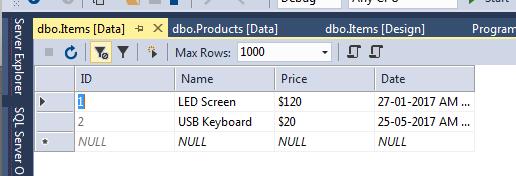
Summary:
In this tutorial, you learned various methods to insert records into a table. You also learned how to copy one table data to another table using C# SQL. In the next chapter, you will learn how to Create and Execute Store Procedure using C# ADO.NET