In this chapter you will learn:
About outline-color property
Values of outline-color property
Example of outline-color property
CSS outline-color property is used to specify the color of outline so that it looks attractive. It is supported in all major browsers. You can set the color of outline-style as you set the color of elements line in a normal form (color name), hexadecimal form (#ff00ff) etc.
Values of outline-color property-| Values | Description |
|---|---|
| invert | It is the default value of outline-color which is used to specify color inversion. |
| color | It is used to specify the color of outline |
| initial | Used to specify the default value of the property |
| iherit | Inherited from parent element |
Example of outline-color property
<html>
<head>
<title>Example of outline-color property</title>
<style type="text/css">
div
{
border:3px dotted red;
outline-style:dashed;
outline-color:blue;
}
</style>
</head>
<body>
<div> This is the example of outline-color property of css.</div>
</body>
</html>Guide:-
When you run the given code then it will display the outline of division and the color of the outline will blue in dashed form.
Output:-
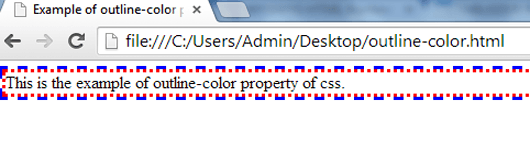
SUMMARY
In this chapter you have learned about the outline-color property so now you can create an attractive outline of the element. Some other properties are given in next chapter so click on Next button to continue-