You need to install Visual Studio 2022 with Update 3. You can download Visual Studios 2022 and It's update from the Microsoft's site. The quick link is given below:
https://www.visualstudio.com/en-us/downloads/download-visual-studio-vs.aspx
Type: Offline Installer (.ISO)
Size is Approx 7GB
If you have already installed Visual Studio 2022 then you need to just install Update 3. You can find Visual Studio 2022 Update 3 at here.
https://www.visualstudio.com/en-us/downloads/download-visual-studio-vs.aspx
Type: Offline Installer (.ISO)
Size is Approx 6GB.
After Downloading Visual Studio 2022 Community Edition (Because it is Free) with Update 3, Install it in your PC. Minimum requirements to install this software are as follow:
- OS: Windows 7 with service pack 1, Windows 8/8.0/10, Windows Server 2012, 2012 R2 and 2008 R2 SP1
- Processor: 1.6GHz or Faster
- Ram: Minimum 1GB or Higher (1.5 GB Recommended)
- Hard Disk: Minimum 4GB Available Hard Disk Space.
- DirectX 9-capable video card that runs at 1024 x 768 or higher display resolution
Installation
Installation is very easy and you won't get any trouble. However, you will get some warnings or errors regarding Microsoft Visual C++ Redistributable file. Don’t get panic. All the redistributable files are freely available over the internet and it is light weight (Under 5MB). Find, download and Install them.
After installing Visual Studio 2022 Community Edition with Update 3, your PC is ready to install .Net Core 3.0 Framework. You can download .Net Core 3.0 from Here.
https://www.microsoft.com/net/core#windowsType: Web Installer
Size: approx. 700 MB
However, I couldn’t find offline installer of .Net Core 3.0 so it is web installer but you may find it. You need to internet connection while installing .net core.
C++ Redistributable Warnings and Errors
You may get some warnings while installing .Net Core 3.0 regarding Microsoft Visual C++ Redistributable File. If you are getting trouble due to this file then don’t get panic. Do the following steps.
- Find on google and download this file. Almost all the redistributable files are tiny in sizes (under 5 MB) so it can be quickly downloaded and installed. All the files are freely and easily available.
- If you have already installed the C++ Redistributable file and still getting the same error then repair the installation. It will make a new entry to registry file and you will be able to work with Core technology.
- Go to Control Panel > Programs > Uninstall a program
- Remove .Net Core 3.0
- Find your redistributable file and right click on that. Click on Change.
- A setup window will open. Click on Repair and finish action.
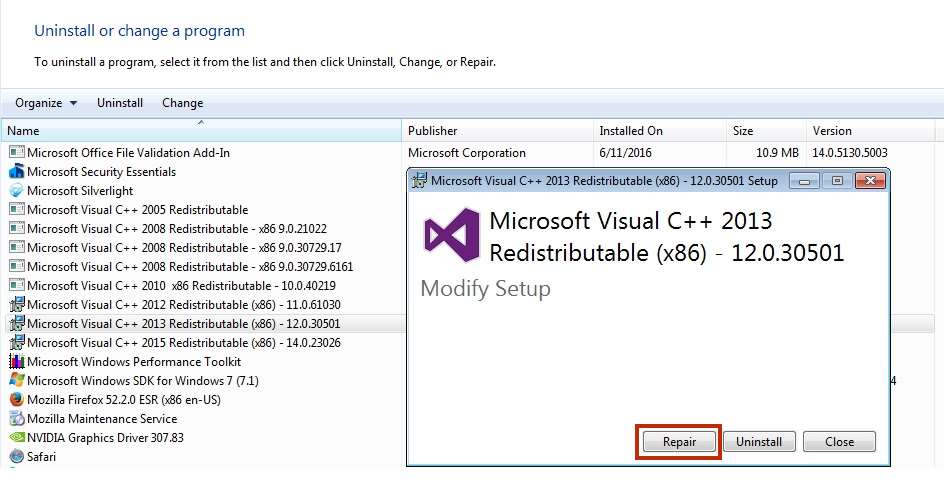
- Restart when pc needs
- After finishing repairing all the vc++ redistuble file, Run the .Net core installation again.
Comments your problems
If you are having any trouble in installation of Visual Studio, Update 3 or .Net Core 3.0; leave your trouble in comments. We will surely help you.