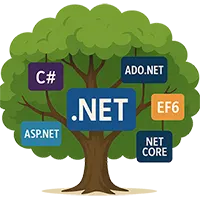What is ASP.NET Core?
ASP.NET Core is a super-fast, modern, and cross-platform framework for building web applications. Think of it as a powerful toolbox that helps developers create websites, web APIs, and web services with ease! 🚀
Why Should You Care About ASP.NET Core? 🤔
If you want to build high-performance, scalable, and secure web applications, ASP.NET Core is your best friend. It is an open-source framework, which means it’s free and gets constant improvements from Microsoft and developers worldwide. 🎉
Key Benefits:
- 🌐 Cross-Platform – Run it on Windows, macOS, or Linux.
- ⚡ Blazing Fast – Faster than traditional ASP.NET, thanks to optimized performance.
- 🔒 Secure – Comes with built-in security features like authentication and authorization.
- ☁️ Cloud-Ready – Easily deploy your apps to cloud services like Azure.
- 🧩 Modular & Lightweight – Use only what you need, making your apps faster.
How Does ASP.NET Core Work? 🛠️
ASP.NET Core follows a request-response cycle, which means:
A user requests a webpage (e.g., clicking a link).
ASP.NET Core processes the request (talks to a database, does calculations, etc.).
It sends back a response (like a webpage, JSON data, or an error message).
It does this using components like:
Middleware – Little programs that handle requests step by step.
Routing – Decides where the request should go (e.g., which page or API should handle it).
Controllers – The brains of your app, processing data and returning results.
Views (Razor Pages/MVC) – What the user sees in the browser.
What Can You Build with ASP.NET Core? 🤩
You can create:
✅ Websites – Dynamic web applications (e.g., blogs, e-commerce sites).
✅ Web APIs – Services that send/receive data (used in mobile apps).
✅ Real-Time Apps – Like chat apps with SignalR.
✅ Microservices – Small, independent services that work together.
ASP.NET Core vs. ASP.NET Core MVC – What’s the Difference? 🤔
If you’re new to ASP.NET Core, you might be wondering:
What’s the difference between ASP.NET Core and ASP.NET Core MVC? 🤷♂️
Don’t worry! Let’s break it down in a simple and friendly way. 😊
🟢 ASP.NET Core – The Big Picture
Think of ASP.NET Core as a big toolbox 🧰 that lets you build different types of web applications, such as:
✅ Web APIs
✅ Razor Pages apps
✅ Blazor apps
✅ Minimal API apps
✅ And, of course… MVC applications!
So, ASP.NET Core is the full framework that provides all the tools you need to build modern web applications.
🟢 ASP.NET Core MVC – A Specific Way to Build Web Apps
ASP.NET Core MVC is one of the many ways to build apps in ASP.NET Core.
It follows the Model-View-Controller (MVC) pattern, which organizes your code into:
Model (M) → Handles data and business logic 📊
View (V) → Handles UI (HTML, Razor) 🎨
Controller (C) → Handles user requests and decides what to do 🎮
If you’re building a full web application with pages, forms, and dynamic content, MVC is a great choice!
🔍 Key Differences Between ASP.NET Core & ASP.NET Core MVC
| Feature | ASP.NET Core 🌎 | ASP.NET Core MVC 🏗️ |
|---|---|---|
| What is it? | A full web framework for building all kinds of web apps | A specific pattern for building structured web apps |
| Supports | Web APIs, Razor Pages, Blazor, Minimal APIs, and MVC | Only the MVC pattern (Model-View-Controller) |
| Best for | REST APIs, Web Apps, Microservices, Cloud Apps | Full-stack web apps with dynamic pages |
| Routing | Uses middleware-based routing | Uses controller-based routing |
| Views/UI | Works with Razor Pages, Blazor, and frontend frameworks (React, Angular, Vue) | Uses Razor Views and Layouts for HTML rendering |
| Ideal Use Case | When you need flexibility (APIs, real-time apps, frontend-heavy apps) | When you want a structured, page-based web application |
🎯 What’s Similar? (Things They Both Share)
✅ Both are part of ASP.NET Core
✅ Both support dependency injection
✅ Both use middleware and routing
✅ Both can interact with databases using Entity Framework Core
✅ Both support authentication & authorization
🎉 Which One Should You Use?
If you’re building a full web app with pages, forms, and UI → Go with MVC! 🏗️
If you’re building a REST API or a lightweight app → Stick with ASP.NET Core’s Minimal APIs! 🔥
How to Get Started? 🚀
🎉 In the next section, we’ll set up .NET Core SDK on your computer, take a quick overview of ASP.NET Core 10.0, and then build your very first .NET Core application!
By the end of the next lesson, you’ll have everything ready to start coding like a pro. 💻🔥 Let’s get started! 🚀