Here, I am using Visual Studio 2015 but you can use any of VS 2010/2012/2015 or 2017 version. You just have to create any version of MVC Project.
There are 5 parts in this project and this is 2nd Part.
PART 2:
PART 1. EF – New Database First Overview
PART 2.Start a New ASP.NET MVC Project
PART 3. Create New Database and Table for EF
PART 4. Install Entity Framework and Create Entity Data Model
PART 5. CRUD Operation using Entity Framework 6
PART 2.Start a New ASP.NET MVC Project
PART 3. Create New Database and Table for EF
PART 4. Install Entity Framework and Create Entity Data Model
PART 5. CRUD Operation using Entity Framework 6
Step 1:
Open Visual Studio 2015 and Start a New Project.
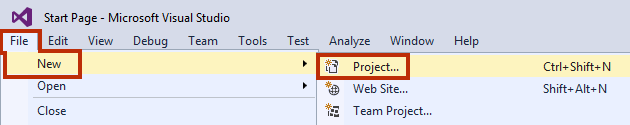
Step 2:
Select Web in the left panel and then select ASP.NET Web Application (.NET Framework) from middle panel. Give Project Name FirstEFProject and click OK.
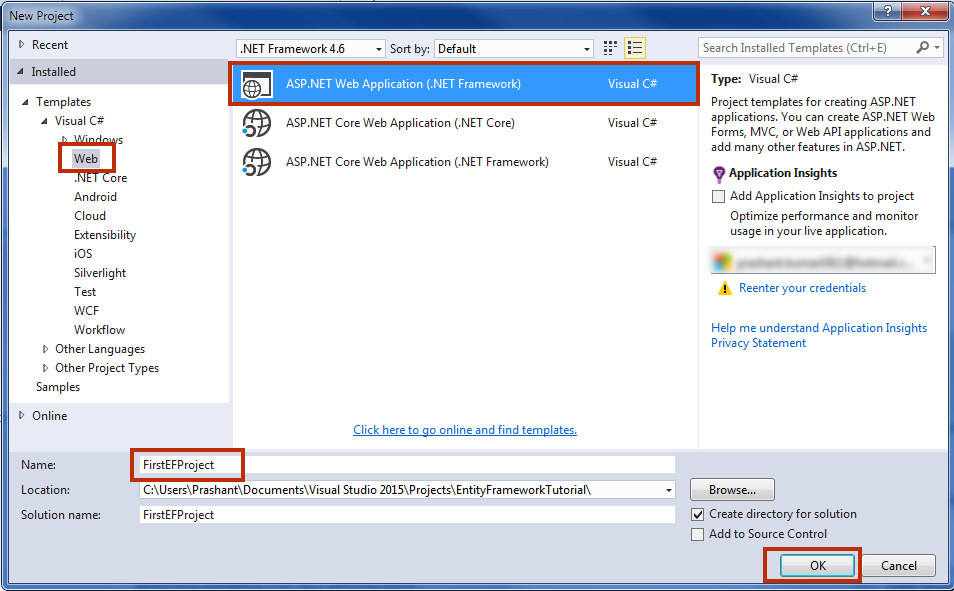
Step 3:
Select MVC in template window and change authentication to No Authentication and click OK.
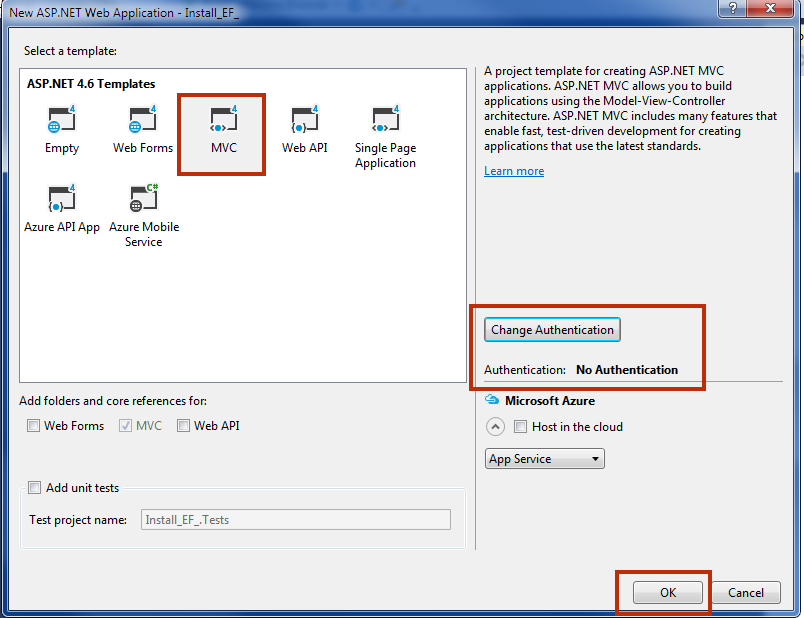
Summary:
In this chapter, you learned how to create new MVC Project. We will use this project for Entity Framework 6 Tutorial with New Database. In the next chapter, we will create a Database and Table for EF. This database will be used for CRUD (Create, Read, Update and Delete) Operation with the help of EF6.