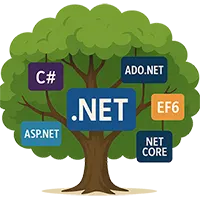C# Assignment Operator Example – Learn with Real-World Code
Alright, let’s talk about the assignment operator (=) in C#. This little symbol is one of the most-used operators in programming. You’ve probably seen it a hundred times already! It assigns a value to a variable, making it possible to store and manipulate data.
But wait—there’s more! C# also provides compound assignment operators like +=, -=, *=, and /= to make coding even easier. These let you perform an operation and assign the result in one step. Pretty cool, right?
Real-World Scenario: Managing a Shopping Cart
Imagine you’re building an online shopping cart for an e-commerce site. Every time a user adds an item, the total price updates. Instead of writing multiple steps, you can use assignment operators to do it in one go!
C# Assignment Operator Example: Adding Items to a Cart
using System;
class ShoppingCart
{
static void Main()
{
// Starting price
double totalPrice = 0;
// Assigning a value
totalPrice = 50;
Console.WriteLine("Initial Price: $" + totalPrice); // Output: 50
// Adding a new item using +=
totalPrice += 20;
Console.WriteLine("After Adding Item: $" + totalPrice); // Output: 70
// Applying a discount using -=
totalPrice -= 10;
Console.WriteLine("After Discount: $" + totalPrice); // Output: 60
// Multiplying price using *= (e.g., price doubles due to a special offer)
totalPrice *= 2;
Console.WriteLine("After Special Offer: $" + totalPrice); // Output: 120
// Dividing price using /= (e.g., a 50% discount)
totalPrice /= 2;
Console.WriteLine("After 50% Discount: $" + totalPrice); // Output: 60
}
}
Explanation of the Code
- Basic Assignment (
=): We start withtotalPrice = 50, assigning an initial value. - Addition (
+=): When an item worth$20is added,totalPrice += 20increases the value to$70. - Subtraction (
-=): A$10discount is applied, reducing the total to$60. - Multiplication (
*=): A special offer doubles the price, changing it to$120. - Division (
/=): A 50% discount cuts the price back down to$60.
Example Output:
Initial Price: $50
After Adding Item: $70
After Discount: $60
After Special Offer: $120
After 50% Discount: $60
Conclusion
And that’s the C# assignment operator example in action! Whether you’re updating a shopping cart, managing scores in a game, or handling calculations, assignment operators save you time and keep your code clean.
Using +=, -=, *=, and /= helps make operations faster and more readable. Once you start using them, you’ll wonder how you ever coded without them!
Next What?
You nailed the C# assignment operator example! 🎉 But guess what’s next? Conditional operators! These will help you make decisions in your code—like deciding if a user qualifies for a discount or if they need to add more items to their cart. Stay tuned! 😄