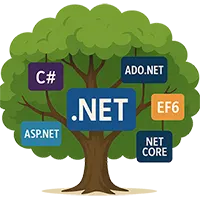Access Specifiers for Classes in C# - Simple Guide with Examples
👋 Introduction
Imagine you’re organizing a party 🎉.
🌍 Some areas are open to everyone (like the living room). – Public
🛡️ Some are just for close friends (kitchen snacks area!). – Protected
🔒 And others are private (your bedroom 🛏️). – Private
Access specifiers in C# work the same way! They control who can “enter” or access certain classes and their members. Pretty relatable, right? 😎
In this lesson, you’ll learn how access specifiers define the visibility of classes. We’ll break it down with friendly explanations, real-world scenarios, and easy-to-follow code examples. Ready? Let’s dive in! 🚀
🎯 What You Are Going to Learn in This Lesson:
✔️ What are Access Specifiers in C#?
✔️ How access specifiers work with classes.
✔️ Types of access specifiers applicable to classes.
✔️ Real-world scenarios with complete code examples.
✔️ Tips and best practices.
What are Access Specifiers in C#?
Access specifiers (or access modifiers) control how accessible a class or its members (fields, methods, etc.) are from other parts of the code.
Why are they important?
They help:
- Protect sensitive data.
- Maintain code security.
- Organize code better.
- Avoid unintended changes.
Access Specifiers Applicable to Classes:
In C#, only two access specifiers are applicable directly to classes:
- public – The class is accessible from anywhere.
- internal – The class is accessible only within the same project or assembly.
📝 Note:
Classes cannot be declared as private, protected, or protected internal at the top level. Those are used within classes for members.
💡 1. public Access Specifier
A public class can be accessed from any other class, even outside the project (if referenced).
🎯 Real-World Scenario:
Think of a public park. Anyone can enter and enjoy! 🌳
📝 Example Code:
// File: Animal.cs
public class Animal
{
public void Speak()
{
Console.WriteLine("The animal makes a sound.");
}
}
// File: Program.cs
class Program
{
static void Main()
{
Animal animal = new Animal();
animal.Speak(); // Accessible because Animal is public
}
}
🖥️ Output:
The animal makes a sound.
🔍 Explanation:
- The
Animalclass ispublic, so it can be accessed from theProgramclass. - Imagine the
Animalclass is like a public park—any code in the project can “enter” and use it! 🌳
💡 2. internal Access Specifier
An internal class is accessible only within the same project.
🎯 Real-World Scenario:
Think of a company cafeteria 🍔—only employees (inside the company) can access it. Outsiders can’t.
📝 Example Code:
// File: Employee.cs
internal class Employee
{
public void Work()
{
Console.WriteLine("Employee is working.");
}
}
// File: Program.cs
class Program
{
static void Main()
{
Employee emp = new Employee();
emp.Work(); // Accessible because it's in the same project
}
}
🖥️ Output:
Employee is working.
🔍 Explanation:
- The
Employeeclass isinternal. - You can use it inside the same project (like employees accessing the cafeteria).
- If you try to access it from another project, C# will stop you! 🚫
🧩 What if I Make a Class private or protected?
Classes cannot be private or protected at the top level in C#.
However, nested classes (classes inside other classes) can use private, protected, and protected internal.
💡 3. private Access Specifier (Nested Class Example)
A private nested class is accessible only inside its containing class.
🎯 Real-World Scenario:
Imagine a diary inside your drawer 📔—only you can read it!
📝 Example Code:
class Person
{
private class Secret
{
public void ShowSecret()
{
Console.WriteLine("This is a private secret.");
}
}
public void RevealSecret()
{
Secret secret = new Secret();
secret.ShowSecret();
}
}
class Program
{
static void Main()
{
Person person = new Person();
person.RevealSecret(); // Allowed
// Person.Secret mySecret = new Person.Secret(); // ❌ Error: Inaccessible
}
}
🖥️ Output:
This is a private secret.
🔍 Explanation:
Secretis aprivatenested class.- It can only be used inside the
Personclass. - Trying to access it directly from
Programthrows an error. 🚫
💡 4. protected internal Access Specifier (Nested Class Example)
A protected internal nested class is accessible within the same project or in derived classes.
🎯 Real-World Scenario:
Like a family recipe 🥘—shared with relatives or within your house.
📝 Example Code:
class Recipe
{
protected internal class SecretIngredient
{
public void ShowIngredient()
{
Console.WriteLine("The secret ingredient is love!");
}
}
}
class Chef : Recipe
{
public void UseSecretIngredient()
{
SecretIngredient ingredient = new SecretIngredient();
ingredient.ShowIngredient();
}
}
class Program
{
static void Main()
{
Chef chef = new Chef();
chef.UseSecretIngredient(); // Allowed
}
}
🖥️ Output:
The secret ingredient is love!
🔍 Explanation:
SecretIngredientisprotected internal.- Accessible from the derived
Chefclass or within the same project.
🏆 Conclusion
Access specifiers are like security guards 🚪 controlling who can “enter” your code’s rooms (classes).
✅ Use public when you want everyone to access the class.
✅ Use internal to restrict access within the project.
✅ Use private, protected, or protected internal for nested classes when you need extra privacy.
🎯 By now, you should feel confident about how access specifiers work with classes. You’ve got this! 💪
👉 Next what?
Guess what? You’ve just unlocked another level in your C# journey! 🚀 Up next, you’ll dive into Constructors and Destructors in C#—where you’ll learn how objects are born and cleaned up. Sounds cool, right? 😎 Stay tuned!