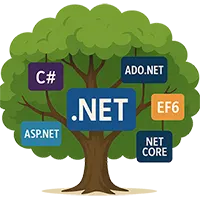C# sizeof Example – Understanding Memory Size in a Fun Way!
📌 Introduction
Hey there, C# explorer! 👋 Have you ever wondered how much memory different data types use? Just like checking the size of a file before downloading it, knowing the memory size of data types is crucial for efficient programming.
In C#, the sizeof operator helps you determine how much memory a specific data type occupies. Today, we’ll explore sizeof with real-world examples, easy explanations, and hands-on code snippets. Let’s get started! 🚀
✅ What You Are Going to Learn
✔️ What is sizeof in C#?
✔️ Why is sizeof important?
✔️ Using sizeof with primitive data types
✔️ Working with sizeof for structures (unsafe code)
✔️ Real-world scenarios
✔️ Hands-on examples with expected outputs
🤔 What is sizeof in C#?
The sizeof operator returns the size (in bytes) of a data type. This is especially useful when you’re working with low-level memory operations, performance optimization, or unsafe code in C#.
✅ It works directly with primitive types (int, float, double, etc.).
✅ It can also be used with structs, but requires unsafe mode.
🛠 Why is sizeof Important?
Imagine you are designing an embedded system, and you have limited memory available. You need to make sure each variable takes up the least amount of memory while still meeting the program’s needs.
For example:
- Using
int(4 bytes) instead oflong(8 bytes) when a small range is enough. - Choosing
bool(1 byte) instead ofint(4 bytes) for flags.
Example 1: Checking the Size of Primitive Data Types
Let’s see how we can use sizeof to check the memory size of different types.
using System;
class Program
{
static void Main()
{
Console.WriteLine("Size of int: " + sizeof(int));
Console.WriteLine("Size of double: " + sizeof(double));
Console.WriteLine("Size of char: " + sizeof(char));
Console.WriteLine("Size of bool: " + sizeof(bool));
}
}
🖥 Expected Output:
Size of int: 4
Size of double: 8
Size of char: 2
Size of bool: 1
📝 Explanation:
✔ int takes 4 bytes (fixed in C#).
✔ double takes 8 bytes because it holds floating-point numbers.
✔ char takes 2 bytes (C# uses Unicode characters).
✔ bool takes 1 byte because it holds either true or false.
Example 2: Using sizeof with a Struct (Requires Unsafe Code)
When using sizeof with a user-defined struct, you must enable unsafe mode.
using System;
struct MyStruct
{
public int num; // 4 bytes
public char letter; // 2 bytes
}
class Program
{
unsafe static void Main()
{
Console.WriteLine("Size of MyStruct: " + sizeof(MyStruct));
}
}
🖥 Expected Output:
Size of MyStruct: 6
📌 Why unsafe?
✔ C# is memory-safe, so it doesn’t let you access memory directly unless you use unsafe.
✔ sizeof for structs needs unsafe because structs can have complex memory layouts.
🎯 Real-World Scenario – Memory Optimization in IoT Devices
Let’s say you’re developing software for an IoT device with limited memory. You must ensure every variable uses only the required memory.
🔥 Example: Suppose you’re storing sensor data. Instead of using double (8 bytes), you might use float (4 bytes) to save space while maintaining accuracy.
float temperature = 26.5f; // Uses 4 bytes instead of 8 (double)
Console.WriteLine("Size of float: " + sizeof(float)); // Outputs: 4
This small optimization multiplies memory savings when handling thousands of sensor readings!
Conclusion – Why Use sizeof?
✔ The sizeof operator helps you analyze memory consumption in C#.
✔ It’s especially useful in performance tuning and embedded systems.
✔ Works with primitive types directly and structs using unsafe mode.
Now that you understand sizeof, try experimenting with different data types and see how much memory they take! 🚀
Next What?
In the next lesson, we’ll explore nameof in C#, a handy feature to get the name of a variable, method, or class as a string. Stay tuned! 😊
👉 If you have any difficulty or questions, drop a comment. We’ll be happy to help you! 🚀