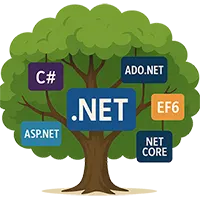C# this Keyword Example: Understand It Like a Pro!
Hey there, coder! 🎉 Have you ever had a situation where your variable names clash? Maybe you’re inside a class and accidentally use a local variable name that matches a class field? That’s where this comes in to save the day! 🦸♂️
What You Are Going to Learn in This Lesson
✔️ What the this keyword is and why it’s useful.
✔️ A real-world scenario to see it in action.
✔️ A complete C# ‘this’ keyword Example with output.
✔️ When and how to use this correctly.
Let’s dive in! 🚀
Introduction: What is ‘this’ in C#?
In C#, this is a special keyword used inside a class. It refers to the current instance of the class. It helps:
✅ Differentiate between class fields and method parameters with the same name.
✅ Improve code clarity and avoid confusion.
✅ Call other constructors inside the same class.
Quick Example: Avoiding Naming Conflicts
class Person
{
private string name; // Class field
public Person(string name)
{
this.name = name; // 'this' refers to the class field
}
public void ShowName()
{
Console.WriteLine($"Name: {this.name}");
}
}
class Program
{
static void Main()
{
Person p = new Person("Steven");
p.ShowName();
}
}
Output
Name: Steven
Explanation:
- We have a class field
name. - The constructor parameter is also named
name. - Without
this.name = name;, the compiler wouldn’t know which one is which! this.namerefers to the class field, whilenamerefers to the parameter.
Cool, right? 😎 Let’s see a real-world use case now!
Real-World Scenario: Bank Account System
Imagine you’re building a Bank Account System. You want to initialize account details when an object is created. Without this, things can get messy!
this Keyword C# Example – Bank Account
using System;
class BankAccount
{
private string accountHolder;
private double balance;
public BankAccount(string accountHolder, double balance)
{
this.accountHolder = accountHolder;
this.balance = balance;
}
public void ShowDetails()
{
Console.WriteLine($"Account Holder: {this.accountHolder}");
Console.WriteLine($"Balance: ${this.balance}");
}
}
class Program
{
static void Main()
{
BankAccount myAccount = new BankAccount("John Doe", 5000);
myAccount.ShowDetails();
}
}
Output
Account Holder: John Doe
Balance: $5000
Explanation:
1️⃣ We created a class BankAccount with two fields: accountHolder and balance.
2️⃣ The constructor parameters have the same names as the fields.
3️⃣ this.accountHolder = accountHolder; ensures we’re setting the class field and not the local parameter.
4️⃣ The ShowDetails() method prints the account details.
Now, imagine if we didn’t use this—it would be so confusing! 😵
Using this to Call Other Constructors
C# also allows you to call another constructor inside the same class using this(). This reduces code duplication!
class Car
{
private string brand;
private string model;
// Constructor 1
public Car() : this("Toyota", "Corolla") // Calls Constructor 2
{
Console.WriteLine("Default car created!");
}
// Constructor 2
public Car(string brand, string model)
{
this.brand = brand;
this.model = model;
}
public void ShowCar()
{
Console.WriteLine($"Car: {this.brand} {this.model}");
}
}
class Program
{
static void Main()
{
Car myCar = new Car();
myCar.ShowCar();
}
}
Output
Default car created!
Car: Toyota Corolla
Explanation:
✔ this("Toyota", "Corolla") calls the second constructor from the first constructor.
✔ This avoids duplicating initialization logic inside constructors.
✔ The output confirms that the default car is a Toyota Corolla.
Neat, right? 🎯
When to Use this in C#?
✔ When parameter names and field names are the same.
✔ When calling another constructor inside the same class.
✔ When improving code readability.
🚫 When NOT to Use this?
❌ If there’s no naming conflict, this isn’t necessary.
❌ this doesn’t work in static methods because they belong to the class, not an instance.
Conclusion
🎉 Boom! You just mastered this in C#!
✔ this refers to the current object instance.
✔ It helps resolve naming conflicts between class fields and parameters.
✔ It allows constructor chaining for cleaner code.
Now you can write cleaner, more readable C# code like a pro! 🚀
Next What?
You rocked this, now let’s move on to something even cooler—Block & Empty Statements in C#!
In the next lesson, you’ll see:
✅ What block statements are and why they’re important.
✅ How empty statements can be useful (yes, really!).
✅ Fun examples to help you understand them effortlessly!
See you there! 🚀
👉 If you have any difficulty or questions, drop a comment. We’ll be happy to help you! 😊