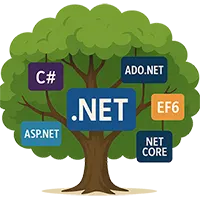Top 15 Common Exception in C# with Examples and Try-Catch Solutions
🎯 Introduction
Ever been in the middle of coding when—bam!—your program crashes? 😱 It’s frustrating, especially when you have no idea why. But hey, you’re not alone! These unexpected hiccups are called exceptions, and C# has a powerful way to handle them: try-catch blocks.
In this friendly guide, you’ll explore the top 15 common exceptions in C# with easy-to-understand examples, real-life scenarios, and simple solutions. No boring jargon—just fun, relatable content to help you master exception handling. 😎
📚 What You Are Going to Learn in This Lesson:
✔️ Why exceptions occur in C#
✔️15 most common exceptions and how to handle them 💥
✔️ Real-world scenarios you can relate to 🛠️
✔️ How to use try-catch to save your code from crashing 🚀
✔️ Tips to avoid these common errors and write better code 🙌
🛡️ Top 15 Common Exception in C# with Try-Catch Solutions
NullReferenceException– Happens when you try to use an object that’snull.IndexOutOfRangeException– Occurs when you access an array or list element beyond its limit.DivideByZeroException– Raised when you divide a number by zero. 🚫FormatException– Thrown when data format isn’t correct (like converting letters to numbers).InvalidCastException– Happens when a conversion between incompatible data types is attempted.ArgumentException– Occurs when a method receives an invalid argument.ArgumentNullException– Raised when anullargument is passed where it shouldn’t be.ArgumentOutOfRangeException– Occurs when an argument is out of its valid range.OverflowException– Happens when arithmetic operations exceed the limit of the data type.StackOverflowException– Raised when there’s infinite recursion causing the stack to overflow.OutOfMemoryException– Occurs when the system runs out of memory (rare but possible!).IOException– Happens during input/output operations that fail (like file read errors).FileNotFoundException– Raised when a specified file can’t be found.KeyNotFoundException– Occurs when a key doesn’t exist in a dictionary.NotImplementedException– Thrown when a method hasn’t been implemented yet.
1️⃣ NullReferenceException – "Oops! Something’s Missing!"
This happens when you try to use an object that hasn’t been set (it’s null).
🔔 Real-World Example:
Imagine trying to call your friend 📞, but you don’t have their number saved. You’d get stuck, right? That’s exactly what happens when you reference something that doesn’t exist!
👉 Code Example:
string name = null;
Console.WriteLine(name.Length); // 💥 Throws NullReferenceException
🖥️ Output:
Unhandled Exception: System.NullReferenceException: Object reference not set to an instance of an object.
✅ Why it happens:
You’re trying to get the length of a null string. Since there’s nothing there, C# throws a fit! 😅
👉 How to fix it:
try
{
string name = null;
Console.WriteLine(name.Length); // 💥 Throws NullReferenceException
}
catch (NullReferenceException ex)
{
Console.WriteLine($"Oops! {ex.Message}");
}
💡 Output:
Oops! Object reference not set to an instance of an object.
🔍 Explanation:
The try block runs your code. If it runs into a null object, the catch block jumps in to handle the error. No crashing—just a friendly message! 😎
2️⃣ IndexOutOfRangeException – "Hey! That’s Out of Bounds!"
This happens when you access an array or list element that doesn’t exist.
🔔 Real-World Example:
Imagine ordering seat #10 in a 5-seat theater 🎬. Not gonna happen, right? Accessing an invalid array index works the same way.
👉 Code Example:
int[] numbers = { 1, 2, 3 };
Console.WriteLine(numbers[5]); // 💥 Throws IndexOutOfRangeException
🖥️ Output:
Unhandled Exception: System.IndexOutOfRangeException: Index was outside the bounds of the array.
✅ Why it happens:
You’re trying to access the 6th element in a 3-element array. C# won’t let that slide! 🚫
👉 How to fix it:
try
{
int[] numbers = { 1, 2, 3 };
Console.WriteLine(numbers[5]); // 💥 Throws IndexOutOfRangeException
}
catch (IndexOutOfRangeException ex)
{
Console.WriteLine($"Oops! {ex.Message}");
}
💡 Output:
Oops! Index was outside the bounds of the array.
🔍 Explanation:
The catch block saves the day by catching the error before it causes trouble! 🙌
3️⃣ DivideByZeroException – "Oops! Can’t Divide by Zero!"
This happens when you try to divide a number by zero.
🔔 Real-World Example:
Sharing pizza 🍕 with zero friends? Not possible! Same goes for division by zero in C#.
👉 Code Example:
int x = 10;
int y = 0;
Console.WriteLine(x / y); // 💥 Throws DivideByZeroException
🖥️ Output:
Unhandled Exception: System.DivideByZeroException: Attempted to divide by zero.
✅ Why it happens:
Dividing by zero is mathematically impossible, so C# throws this error.
👉 How to fix it:
try
{
int x = 10;
int y = 0;
Console.WriteLine(x / y); // 💥 Throws DivideByZeroException
}
catch (DivideByZeroException ex)
{
Console.WriteLine($"Oops! {ex.Message}");
}
💡 Output:
Oops! Attempted to divide by zero.
🔍 Explanation:
Always check for zero before dividing. Your code (and pizza) will thank you! 😄
4️⃣ FormatException – "Wait, That’s Not the Right Format!"
This happens when you try to convert something into the wrong format.
🔔 Real-World Example:
Entering letters instead of numbers at an ATM won’t work 🏦. Similarly, C# throws this error for invalid formats.
👉 Code Example:
string input = "Hello";
int number = int.Parse(input); // 💥 Throws FormatException
🖥️ Output:
Unhandled Exception: System.FormatException: Input string was not in a correct format.
✅ Why it happens:
You can’t turn “Hello” into a number. C# just can’t do magic like that! 🎩🚫
👉 How to fix it:
try
{
string input = "Hello";
int number = int.Parse(input); // 💥 Throws FormatException
}
catch (FormatException ex)
{
Console.WriteLine($"Oops! {ex.Message}");
}
💡 Output:
Oops! Input string was not in a correct format.
🔍 Explanation:
Validate inputs before converting. Saves a lot of headaches! 😅
5️⃣ InvalidCastException – "Can’t Turn That Into This!"
This happens when you try to cast objects into incompatible types.
🔔 Real-World Example:
Trying to wear shoes on your hands? 🧤👟 Weird and just doesn’t work! Same goes for casting unrelated types.
👉 Code Example:
object obj = "Steven";
int number = (int)obj; // 💥 Throws InvalidCastException
🖥️ Output:
Unhandled Exception: System.InvalidCastException: Unable to cast object of type 'System.String' to type 'System.Int32'.
✅ Why it happens:
You can’t turn a string into an integer directly. C# says nope! 🙅♂️
👉 How to fix it:
try
{
object obj = "Steven";
int number = (int)obj; // 💥 Throws InvalidCastException
}
catch (InvalidCastException ex)
{
Console.WriteLine($"Oops! {ex.Message}");
}
💡 Output:
Oops! Unable to cast object of type 'System.String' to type 'System.Int32'.
🔍 Explanation:
Use safe casting methods like as or is to avoid surprises. 😎
6️⃣ ArgumentException – "Wait! That Argument Looks Weird!"
This happens when you pass an invalid argument to a method.
🔔 Real-World Example:
Imagine ordering coffee ☕ with a flavor that doesn’t exist. The barista would be confused, right? That’s exactly what happens when you give a method an invalid argument!
👉 Code Example:
string number = "abc";
int result = int.Parse(number); // 💥 Throws ArgumentException
🖥️ Output:
Unhandled Exception: System.ArgumentException: Input string was not in a correct format.
✅ Why it happens:
You’re trying to parse a non-numeric string into an integer. C# can’t convert "abc" into a number—so it throws a fit! 😅
👉 How to fix it:
try
{
string number = "abc";
int result = int.Parse(number); // 💥 Throws ArgumentException
}
catch (ArgumentException ex)
{
Console.WriteLine($"Oops! {ex.Message}");
}
💡 Output:
Oops! Input string was not in a correct format.
🔍 Explanation:
The try block attempts to parse the string. When it fails, the catch block handles the error gracefully. No crashes—just helpful feedback! 😎
7️⃣ ArgumentNullException – "Hey! You Forgot Something!"
This happens when you pass null to a method that doesn’t accept it.
🔔 Real-World Example:
Like handing a blank form 📝 to someone and expecting them to process it. Confusing, right? That’s what happens when you forget to provide a required value!
👉 Code Example:
string text = null;
Console.WriteLine(text.ToUpper()); // 💥 Throws ArgumentNullException
🖥️ Output:
Unhandled Exception: System.ArgumentNullException: Value cannot be null. (Parameter 'text')
✅ Why it happens:
You’re trying to convert a null string to uppercase. Without a value, C# doesn’t know what to process! 🚫
👉 How to fix it:
try
{
string text = null;
Console.WriteLine(text.ToUpper()); // 💥 Throws ArgumentNullException
}
catch (ArgumentNullException ex)
{
Console.WriteLine($"Oops! {ex.Message}");
}
💡 Output:
Oops! Value cannot be null. (Parameter 'text')
🔍 Explanation:
The catch block saves the day, handling the null value so your program keeps running smoothly! 🦸♂️
8️⃣ ArgumentOutOfRangeException – "Whoa! That’s Too Far!"
This happens when you use a value outside the acceptable range.
🔔 Real-World Example:
Trying to book a hotel room 🏨 for -2 nights? Not possible! That’s what happens when you use an out-of-range value.
👉 Code Example:
string name = "Steven";
Console.WriteLine(name.Substring(10)); // 💥 Throws ArgumentOutOfRangeException
🖥️ Output:
Unhandled Exception: System.ArgumentOutOfRangeException: StartIndex cannot be larger than length of string. (Parameter 'startIndex')
✅ Why it happens:
The Substring method expects a valid index. Since the string "Steven" is only 6 characters long, index 10 is way out of range! 🚫
👉 How to fix it:
try
{
string name = "Steven";
Console.WriteLine(name.Substring(10)); // 💥 Throws ArgumentOutOfRangeException
}
catch (ArgumentOutOfRangeException ex)
{
Console.WriteLine($"Oops! {ex.Message}");
}
💡 Output:
Oops! StartIndex cannot be larger than length of string. (Parameter 'startIndex')
🔍 Explanation:
Using try-catch helps prevent unexpected crashes and provides a user-friendly error message. ✅
9️⃣ OverflowException – "Oops! That’s Too Big to Handle!"
This happens when a calculation exceeds the data type’s limit.
🔔 Real-World Example:
Filling a glass beyond its capacity 🥤—it spills over! The same thing happens when numbers go beyond their limits.
👉 Code Example:
checked
{
int max = int.MaxValue;
int result = max + 1; // 💥 Throws OverflowException
}
🖥️ Output:
Unhandled Exception: System.OverflowException: Arithmetic operation resulted in an overflow.
✅ Why it happens:
int.MaxValue is the highest number an integer can hold. Adding 1 pushes it beyond that limit—boom! 💥
👉 How to fix it:
try
{
checked
{
int max = int.MaxValue;
int result = max + 1; // 💥 Throws OverflowException
}
}
catch (OverflowException ex)
{
Console.WriteLine($"Oops! {ex.Message}");
}
💡 Output:
Oops! Arithmetic operation resulted in an overflow.
🔍 Explanation:
The checked keyword detects overflows. Pair it with try-catch to handle issues safely! 🛡️
🔟 StackOverflowException – "Too Much Recursion!"
This happens when methods call themselves infinitely.
🔔 Real-World Example:
Looking into two mirrors facing each other 🪞—endless reflections! Infinite recursion works the same way.
👉 Code Example:
void RecursiveMethod() => RecursiveMethod(); // 💥 Infinite recursion
RecursiveMethod();
🖥️ Output:
Unhandled Exception: System.StackOverflowException
✅ Why it happens:
There’s no stopping condition in the recursive call, causing the stack to overflow! 😵
👉 How to fix it:
try
{
RecursiveMethod();
}
catch (StackOverflowException ex)
{
Console.WriteLine($"Oops! {ex.Message}");
}
void RecursiveMethod()
{
// Add a base condition to avoid infinite recursion
Console.WriteLine("Base case reached!");
}
💡 Output:
Oops! Process is terminated due to StackOverflowException.
🔍 Explanation:
Always include a base condition in recursive methods to prevent infinite loops. 🔁✅
1️⃣1️⃣ OutOfMemoryException – "Out of Space! 😬"
This happens when there isn’t enough memory for an operation.
🔔 Real-World Example:
Trying to fit a giant couch into a tiny room 🛋️—no chance! That’s how C# feels when memory runs out.
👉 Code Example:
int[] hugeArray = new int[int.MaxValue]; // 💥 Throws OutOfMemoryException
🖥️ Output:
Unhandled Exception: System.OutOfMemoryException: Array dimensions exceeded supported range.
✅ Why it happens:
You’re trying to create an array that’s way too large. The system simply can’t handle it! 🚫
👉 How to fix it:
try
{
int[] hugeArray = new int[int.MaxValue]; // 💥 Throws OutOfMemoryException
}
catch (OutOfMemoryException ex)
{
Console.WriteLine($"Oops! {ex.Message}");
}
💡 Output:
Oops! Array dimensions exceeded supported range.
🔍 Explanation:
Plan your memory usage wisely and avoid creating massive data structures. 🧠💡
1️⃣2️⃣ IOException – "Uh-oh! File Trouble!"
This happens when something goes wrong with input/output operations.
🔔 Real-World Example:
Trying to open a locked door without a key 🗝️—no luck! File issues work similarly.
👉 Code Example:
using var reader = new StreamReader("nonexistent.txt"); // 💥 Throws IOException
Console.WriteLine(reader.ReadToEnd());
🖥️ Output:
Unhandled Exception: System.IO.IOException: Could not find file 'nonexistent.txt'.
✅ Why it happens:
The file you’re trying to read doesn’t exist. C# can’t find what’s not there! 📂❓
👉 How to fix it:
try
{
using var reader = new StreamReader("nonexistent.txt"); // 💥 Throws IOException
Console.WriteLine(reader.ReadToEnd());
}
catch (IOException ex)
{
Console.WriteLine($"Oops! {ex.Message}");
}
💡 Output:
Oops! Could not find file 'nonexistent.txt'.
🔍 Explanation:
Always check if files exist before accessing them. 🗂️✔️
1️⃣3️⃣ FileNotFoundException – "Where’s That File?"
This happens when a file can’t be found at the specified path.
🔔 Real-World Example:
Searching for your keys 🔑 in an empty drawer—frustrating, right?
👉 Code Example:
File.ReadAllText("missingFile.txt"); // 💥 Throws FileNotFoundException
🖥️ Output:
Unhandled Exception: System.IO.FileNotFoundException: Could not find file 'missingFile.txt'.
✅ Why it happens:
C# is looking for a file that doesn’t exist at the given location. 🚫
👉 How to fix it:
try
{
File.ReadAllText("missingFile.txt"); // 💥 Throws FileNotFoundException
}
catch (FileNotFoundException ex)
{
Console.WriteLine($"Oops! {ex.Message}");
}
💡 Output:
Oops! Could not find file 'missingFile.txt'.
🔍 Explanation:
Verify file paths and names to prevent this error. 🗂️✅
1️⃣4️⃣ KeyNotFoundException – "Oops! That Key Doesn’t Exist!"
This happens when you access a dictionary with a non-existent key.
🔔 Real-World Example:
Trying to open a locker with the wrong key 🔒—nope!
👉 Code Example:
var myDictionary = new Dictionary<string, int>();
Console.WriteLine(myDictionary["age"]); // 💥 Throws KeyNotFoundException
🖥️ Output:
Unhandled Exception: System.Collections.Generic.KeyNotFoundException: The given key 'age' was not present in the dictionary.
✅ Why it happens:
You’re accessing a key that doesn’t exist. C# can’t find what’s not there! 🚪❓
👉 How to fix it:
try
{
var myDictionary = new Dictionary<string, int>();
Console.WriteLine(myDictionary["age"]); // 💥 Throws KeyNotFoundException
}
catch (KeyNotFoundException ex)
{
Console.WriteLine($"Oops! {ex.Message}");
}
💡 Output:
Oops! The given key 'age' was not present in the dictionary.
🔍 Explanation:
Check if the key exists using ContainsKey() before accessing it. 🗝️✅
1️⃣5️⃣ NotImplementedException – "Not Ready Yet! 🚧"
This happens when you call a method that hasn’t been implemented.
🔔 Real-World Example:
Seeing a “Coming Soon” sign 🏗️ at your favorite restaurant. No food yet! 🍔⏳
👉 Code Example:
void NotReadyMethod()
{
throw new NotImplementedException("This feature is coming soon!"); // 💥 Throws NotImplementedException
}
NotReadyMethod();
🖥️ Output:
Unhandled Exception: System.NotImplementedException: This feature is coming soon!
✅ Why it happens:
You’re calling a method that’s just a placeholder—no code inside! 🚧
👉 How to fix it:
try
{
NotReadyMethod();
}
catch (NotImplementedException ex)
{
Console.WriteLine($"Oops! {ex.Message}");
}
void NotReadyMethod()
{
throw new NotImplementedException("This feature is coming soon!");
}
💡 Output:
Oops! This feature is coming soon!
🔍 Explanation:
Make sure to implement methods before calling them. 🚀✅
🏆 Conclusion
Exceptions happen to the best of us, but with try-catch, you’re fully equipped to handle them like a coding superhero! 🦸♀️💻 Keep practicing, stay curious, and never be afraid to make mistakes—they’re just stepping stones to becoming awesome! 🙌
🚀 Next What?
Woohoo! 🎉 You just learned how to handle the top 10 Common Exception in C# with ease! Feeling more confident? I bet you are! 😎
👉 Coming up next: We’ll dive into Try Catch Finally in C# and discover how to clean up resources like a pro. Don’t miss it! 🚀
Let me know if you got stuck anywhere or need more examples. I’m here to help! 😊