In this chapter you will learn:
- C# File Handling with Programming Example
- Practice Question and Their Answer.
This chapter is designed for learn C# File Handling with practice question and answer. Your understanding of File Handling will be enhanced more by reading this chapter.
Qu 1. Make a
D:\csharp\example.txt file using following class and Read and Write Date and Time. You must make D:\csharp folder before executing this program otherwise it will throw DirectoryNotFound Exception.
FileStreamClassStreamWriterandStreamReaderTextWriterandTextReader
Answer
FileStream
using System;
using System.Collections.Generic;
using System.Linq;
using System.Text;
using System.Threading.Tasks;
using System.IO;
namespace Example1_FileStream
{
class Program
{
static void Main(string[] args)
{
try
{
string file = @"D:\csharp\example.txt";
//Creating File
FileStream fs = new FileStream(file, FileMode.Create);
//Adding current date and time in file
byte[] bdata = Encoding.Default.GetBytes(DateTime.Now.ToString());
fs.Write(bdata, 0, bdata.Length);
Console.WriteLine("Data Added");
fs.Close();
//Reading File
string data;
FileStream fsread = new FileStream(file, FileMode.Open, FileAccess.Read);
using (StreamReader sr = new StreamReader(fsread))
{
data = sr.ReadToEnd();
}
Console.WriteLine(data);
}
catch (Exception e)
{
Console.WriteLine(e.Message.ToString());
}
Console.ReadKey();
}
}
}
Output
Data Added
17-08-2016 AM 08:27:31
_
StreamWriter and StreamReader
using System;
using System.Collections.Generic;
using System.Linq;
using System.Text;
using System.Threading.Tasks;
using System.IO;
namespace Example1_Stream
{
class Program
{
static void Main(string[] args)
{
string file = @"D:\csharp\example.txt";
//Creating and Writting
using (StreamWriter writer = new StreamWriter(file))
{
writer.Write(DateTime.Now.ToString());
Console.WriteLine("Successfully Added Current Date and Time");
}
//Reading File
using (StreamReader reader = new StreamReader(file))
{
Console.Write("Reading Current Time : ");
Console.WriteLine(reader.ReadToEnd());
}
Console.ReadKey();
}
}
}
Output
Successfully Added Current Date and Time
Reading Current Time : 17-08-2016 AM 08:29:00
_
TextWriter and TextReader
using System;
using System.Collections.Generic;
using System.Linq;
using System.Text;
using System.Threading.Tasks;
using System.IO;
namespace Example1_Text
{
class Program
{
static void Main(string[] args)
{
string file = @"D:\csharp\example.txt";
//Writting File
using (TextWriter writer = File.CreateText(file))
{
writer.WriteLine(DateTime.Now.ToString());
Console.WriteLine("Successfully Added Current Date and Time");
}
//Reading File
using (TextReader reader = File.OpenText(file))
{
Console.Write("Reading Current Time : ");
Console.WriteLine(reader.ReadToEnd());
}
Console.ReadKey();
}
}
}Output
Successfully Added Current Date and Time
Reading Current Time : 17-08-2016 AM 08:31:23
_
Qu 2. Make
D:\csharp\example.dat file using BinaryWriter class, store current date and time and read that text using BinaryReader class.
Answer
using System;
using System.Collections.Generic;
using System.Linq;
using System.Text;
using System.Threading.Tasks;
using System.IO;
namespace Example2_Binary
{
class Program
{
static void Main(string[] args)
{
string file=@"D:\csharp\example.dat";
using (BinaryWriter writer = new BinaryWriter(File.Open(file, FileMode.Create)))
{
writer.Write("Current Date and Time is : " + DateTime.Now.ToString());
writer.Write(true);
}
using (BinaryReader reader = new BinaryReader(File.Open(file, FileMode.Open, FileAccess.Read)))
{
Console.WriteLine(reader.ReadString());
}
Console.ReadKey();
}
}
}
Output
Current Date and Time is : 17-08-2016 AM 08:33:45
_
Qu 3. Manipulate following string using
"I am reading File Handling at Complete C# Tutorial.com"
StringWriter and StringReader class.
"I am reading File Handling at Complete C# Tutorial.com"
Answer
using System;
using System.Collections.Generic;
using System.Linq;
using System.Text;
using System.Threading.Tasks;
using System.IO;
namespace Example3_String
{
class Program
{
static void Main(string[] args)
{
string text = "I am reading \n File Handling at \n Complete C# Tutorial.com";
//Writing string into StringBuilder
StringBuilder sb = new StringBuilder();
using (StringWriter writer = new StringWriter(sb))
{
//Store Data on StringBuilder
writer.WriteLine(text);
writer.Flush();
writer.Close();
}
//Read Entry
using (StringReader reader = new StringReader(sb.ToString()))
{
Console.WriteLine(reader.ReadToEnd());
}
Console.ReadKey();
}
}
}
Output
I am reading
File Handling at
Complete C# Tutorial.com
_
Qu 4. Create a Directory
D:\example and then create a file in it D:\example\test.txt and store "Hello File Handling" text in it. Then gather information of Directory and File and print them on console.Answer
using System;
using System.Collections.Generic;
using System.Linq;
using System.Text;
using System.Threading.Tasks;
using System.IO;
namespace example_directory
{
class Program
{
static void Main(string[] args)
{
CreateDirectory();
CreateFile();
Console.ReadKey();
}
static void CreateDirectory()
{
//Creating Directory
DirectoryInfo dir = new DirectoryInfo("D:\\example");
try
{
//Check If Directory Exists
if (dir.Exists)
{
Console.WriteLine("Directory Already Exists");
Console.WriteLine("Directory Name : " + dir.Name);
Console.WriteLine("Path : " + dir.FullName);
Console.WriteLine("Directory is created on : " + dir.CreationTime);
Console.WriteLine("Directory is Last Accessed on " + dir.LastAccessTime);
}
//Create New Directory
else
{
dir.Create();
Console.WriteLine("Directory Created Successfully. Information of Directory:");
Console.WriteLine("Directory Name : " + dir.Name);
Console.WriteLine("Path : " + dir.FullName);
Console.WriteLine("Directory is created on : " + dir.CreationTime);
Console.WriteLine("Directory is Last Accessed on " + dir.LastAccessTime);
}
}
catch (DirectoryNotFoundException d)
{
Console.WriteLine(d.Message.ToString());
}
}
static void CreateFile()
{
FileInfo file = new FileInfo("D:\\example\\test.txt");
using (StreamWriter sw = file.CreateText())
{
sw.WriteLine("Hello File Handling");
}
//Display File Info
Console.WriteLine("\n\n******Display File Info******");
Console.WriteLine("File Create on : " + file.CreationTime);
Console.WriteLine("Directory Name : " + file.DirectoryName);
Console.WriteLine("Full Name of File : " + file.FullName);
Console.WriteLine("File is Last Accessed on : " + file.LastAccessTime);
}
}
}
Output
Directory Created Successfully. Information of Directory:
Directory Name : example
Path : D:\example
Directory is created on : 01-01-1601 AM 05:30:00
Directory is Last Accessed on 01-01-1601 AM 05:30:00
******Display File Info******
File Create on : 17-08-2016 AM 07:42:30
Directory Name : D:\example
Full Name of File : D:\example\test.txt
File is Last Accessed on : 17-08-2016 AM 07:42:30
_
Summary
In this chapter we have tried to teach you File Handling using programming examples and codes. I am sure that your understanding of file handling would be increased. Next chapter have some programming exercise for you. You must resolve the question before proceeding next.
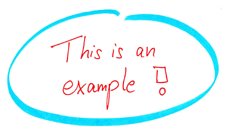 In this chapter you will learn:
In this chapter you will learn: