In this chapter you will learn:
About letter-spacing property
Example of this property
CSS letter-spacing property is used to increase or decrease spaces between letters/characters/words. If you want to display the letter with some distance/space then in that condition you can use this property. Its name indicates that it is related to spaces of letters. You can set the value of letter-spacing in px, negative, em etc. If the value of letter-spacing is negative then the spaces between letters will decrease but if the value is positive then it will increase.
Example of this property:<html>
<head>
<title>Example of letter-spacing property</title>
<style type="text/css">
h1
{
letter-spacing:8px;
}
p
{
letter-spacing:5px;
}
</style>
</head>
<body>
<h1> letter-spacing property</h1>
<div> letter-spacing property</div>
</body>
</html>Output:-
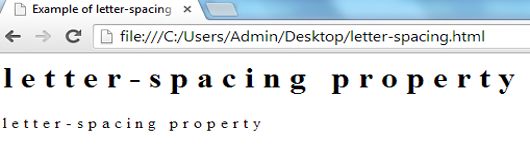
Summary
In this chapter, you have learned about the letter-spacing property of CSS. One example is also given for your better guide so try it yourself and click on Next button to continue-