In this chapter you will learn:
About vertical-align property
Values of this property
Example of this property
CSS vertical-align property is used to vertically align the element. This property helps to arrange or set the element to the adject position as you want for web page.
Values of this property| Values | Description |
|---|---|
| baseline | Used to vertical-align the baseline of the element |
| % | Vertical-align in % (percent) |
| length | align in px, cm etc. |
| top | Vertically align the element from top |
| text-top | Aligned with top of text of parent element |
| middle | Aligned to middle of parent element |
| bottom | Aligned bottom |
| text-bottom | Alinged text to bottom |
| initial- | Sets the default value |
| inherit | Inherits from parent |
Example of this property
<html>
<head>
<title>Example of vertical-align property</title>
<style type="text/css">
#a
{
vertical-align:top;
}
#b
{
vertical-align:bottom;
}
</style>
</head>
<body>
<div><img src="css-icon.jpg" id="a"alt="css icon" /> This is the example of vertical-align:top</div>
<div><img src="css-icon.jpg"id="b" alt="css icon" /> This is the example of vertical-align:bottom</div>
</body>
</html>
Output:-
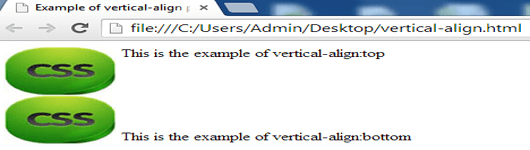
SUMMARY
In this chapter, you have learned about the vertical-align property so now try to use this property in your program and click on Next button to continue learning-