1. How to Create ASP.NET MVC5 Project
2. How to change Authentication
Here, I am going to start a demo project that will go through the entire tutorial. This is the startup of the project and as the tutorials will move next, the more components will be added to this project.
Project ScenarioHere, I am going to develop a project on ComputerShop, in which I will implement following modules.
2. Stock Management
3. Billing System
All these modules will be covered through the entire tutorial. Here, in this chapter, we will just create an ASP.NET MVC5 Project CompShop and will do the following thing.
a. Create New Project CompShopb. Add view pages and make navigation
Create New Project Compshop
1. Open Visual Studio 20152. Go to File New Project
3. Select Web in the left panel, Select ASP.NET Web Application (.NET Framework) in the middle panel, and give project name as CompShop. Click OK to continue.
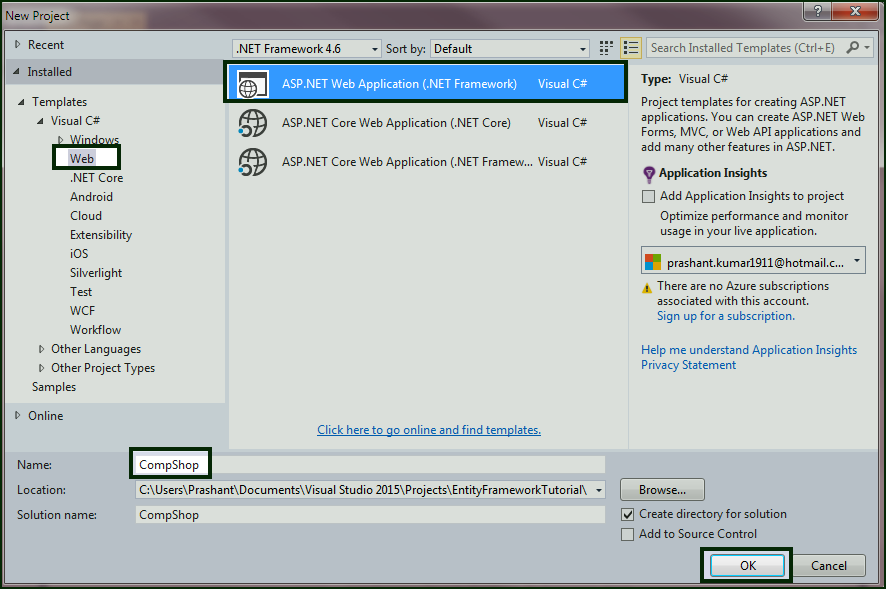
4. In the next window, select MVC Template and change Authentication to No Authentication. Now, click OK and OK. Now your project has been opened in Visual Studio.
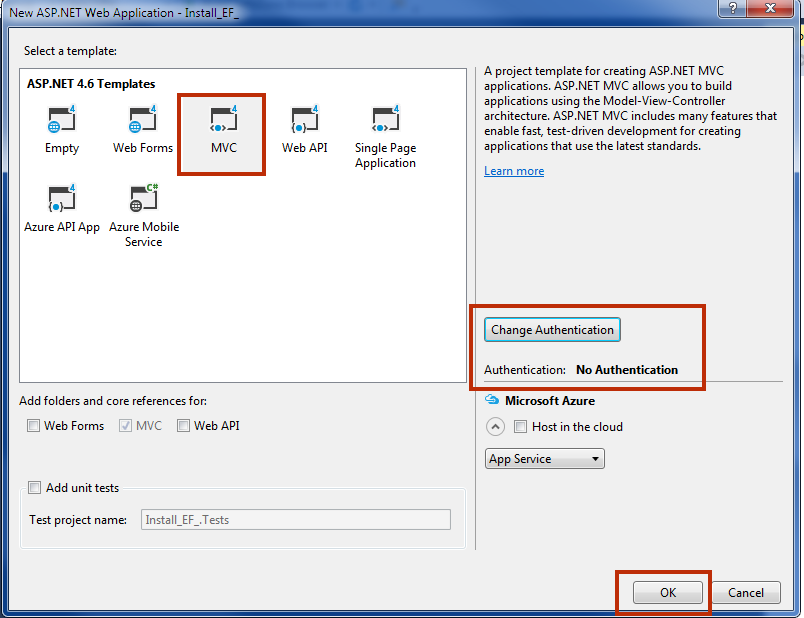
Change the Home Page Style and Title
Step 1: Go to Solution Explorer Views Home and openIndex.cshtml.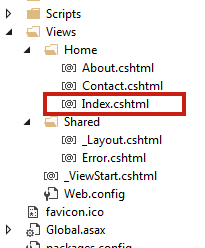 Step 2: Change the page as follows:
Step 2: Change the page as follows:
@{
ViewBag.Title = "Computer Shop Management";
}
<div class="jumbotron">
<h2 style="color:chocolate">Welcome to Computer Shop Management</h2>
<p>Manage all your sales and profit with this awesome online tool.</p>
</div>
Step 3: Open Shared
Layout.cshtml and change the Application Name into CompShop Studio.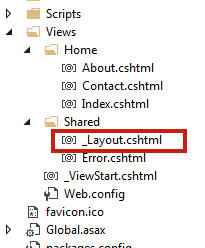
a. Find the following line of code.
@Html.ActionLink("Application name", "Index", "Home", new { area = "" }, new { @class = "navbar-brand" })
b. And Replace with this code.
@Html.ActionLink("CompShop Studio", "Index", "Home", new { area = "" }, new { @class = "navbar-brand" })
Step 4: Press F5 to run your Project.
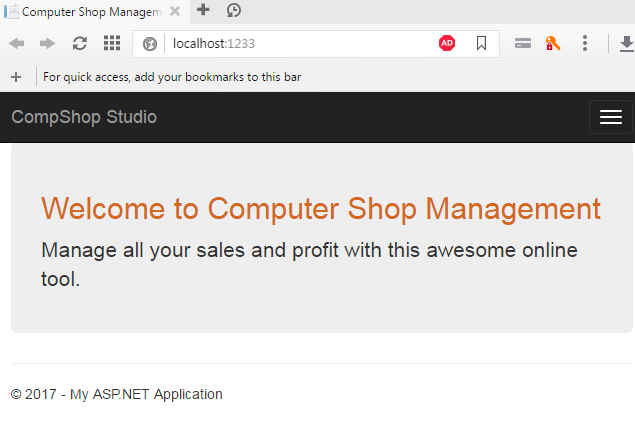
Congratulations! You have started your First MVC 5 Project. By involving your small effort, very soon you will be the master in ASP.NET MVC 5. In the next chapter, you will learn about MVC Guidelines and Folder Structure.