In this tutorial, you will learn:
- What is
Html.ValidationMessageForin ASP.Net MVC5? - How to define
Html.ValidationMessageFor? - Programming Example
Html.ValidationMessageFor is a strongly typed method that is used for display error message for input control if the invalid value entered. You can define Html.ValidationMessageFor as follows:
@Html.ValidationMessageFor(Model Property, "String Message", Html Attribute })
Model Property binds the ValidationMessageFor helper method to a model property.
String Message is used for displaying a custom error message
Html Attribute allows you to insert CSS.
Mostly there are 3 parts of validating a control and displaying a message.
- Create Rules for model properties in Model class.
- Validating in Controller
- Displaying an Error message in View.
1. Create Rules for model properties in Model class.
using System.ComponentModel.DataAnnotations;
namespace HtmlHelperDemo.Models
{
public class UserModel
{
[Required(ErrorMessage = "Name is Required. It cannot be empty")]
public string UserName { get; set; }
}
}
2. Validating in Controller
[HttpPost]
public ActionResult Index(UserModel um)
{
if (ModelState.IsValid)
{
return View(um);
}
else
{
return View();
}
}
3. Displaying an Error message in View.
@using HtmlHelperDemo.Models
@model UserModel
<h3><code>Html.ValidationMessageFor Example</code></h3>
<br />
@using (Html.BeginForm("Index", "Home", FormMethod.Post))
{
<strong>Name </strong> @Html.EditorFor(m => m.UserName)
@Html.ValidationMessageFor(m => m.UserName, "", new { @class = "text-danger" })
<br /><br />
<input id="Submit" type="submit" value="submit" />
}
<br /><br />
<strong>User Name:</strong> @Html.DisplayFor(m => m.UserName)<br />
Html Output
<input class="input-validation-error text-box single-line"
data-val="true"
data-val-required="Name is Required. It cannot be empty"
id="UserName" name="UserName"
type="text"
value="" />
<span class="field-validation-error text-danger"
data-valmsg-for="UserName"
data-valmsg-replace="true">Name is Required. It cannot be empty
</span>
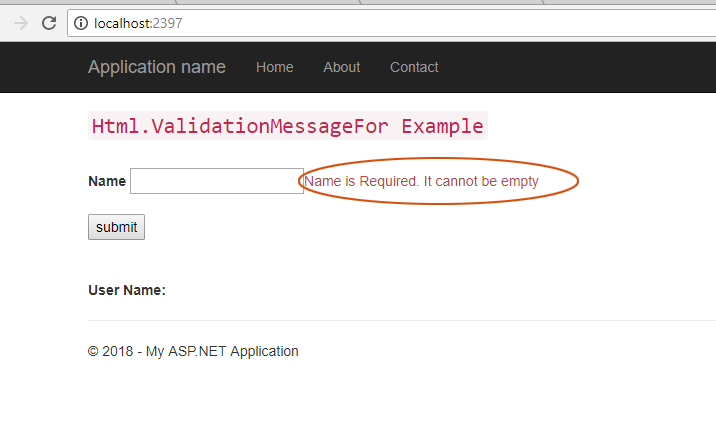
In this tutorial, I tried to give you a fundamental knowledge about What is and How to Use Html.ValidationMessageFor in ASP.Net MVC 5. You can learn complete Html Form Validation with an example in ASP.Net MVC 5 here.
Data Annotation Validation With Example In ASP.NET MVC