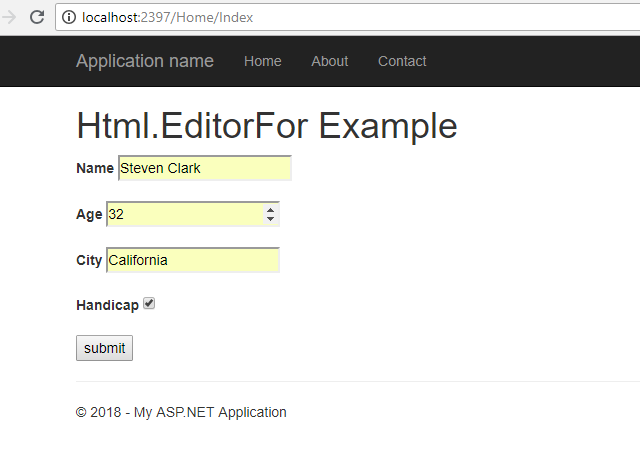In this tutorial, you will learn:
- What is
Html.EditorForHelper Method in ASP.NET MVC? - How to define
Html.EditorFor - Difference Between Html.TextBox and Html.EditorFor
- Programming Example
Html.EditorFor helper method render input control like a textbox but the difference is that Html.EditorFor helper method renders input control based on datatype. It provides great handling over input control than a textbox control.
For example, if you defined a string property, int property and Boolean property in model class, the EditorFor Extension method automatically renders suitable input control based on data type.
Programming Example
Model: UserModel.cs
namespace HtmlHelperDemo.Models
{
public class UserModel
{
public string UserName { get; set; }
public int Age { get; set; }
public string City { get; set; }
public bool isHandicapped { get; set; }
}
}
View: Index.cshtml
@using HtmlHelperDemo.Models
@model UserModel
<h1>Html.NameFor Example</h1>
@using (Html.BeginForm("Index", "Home", FormMethod.Post))
{
<strong>Name </strong> @Html.EditorFor(m => m.UserName)<br /><br />
<strong>Age </strong> @Html.EditorFor(m => m.Age)<br /><br />
<strong>City </strong> @Html.EditorFor(m => m.City) <br /><br />
<strong>Handicap </strong> @Html.EditorFor(m => m.isHandicapped)<br /><br />
<input id = "Submit" type = "submit" value = "submit" />
}
Output